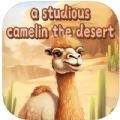同类软件
精品推荐
详情介绍
Reaction Balance Calc apk is designed specifically for chemistry enthusiasts, students, and professionals, providing comprehensive chemical calculation functions including chemical equilibrium, Gibbs free energy change, etc., to meet the needs of different users. Designed an intuitive and easy-to-use user interface that allows for easy input of chemical equations and related parameters, quick calculations, and improved user experience.
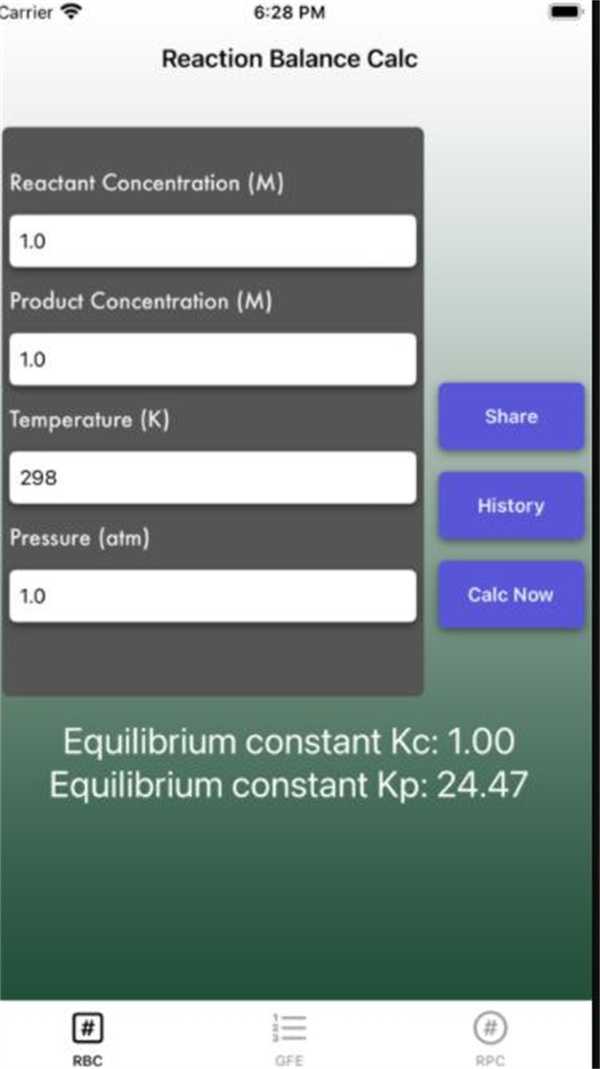
Software Features
1. Easily calculate and analyze the equilibrium state of chemical reactions, and understand the concentration changes of reactants and products;
2. Provide calculation function for Gibbs free energy change to help users evaluate the spontaneity and feasibility of reactions;
Being able to generate different chemical equations at any time is an important tool in chemical research and industrial applications.
Software Highlights
1. Users can use the app to simulate chemical reaction processes and observe the changing trends of reactants and products;
2. Support displaying calculation results in chart form to help users intuitively understand the dynamic process and equilibrium state of chemical reactions;
3. It is a powerful auxiliary tool for chemistry education and research, helping students and researchers to deeply understand the basic principles and calculation methods of chemical reactions.
Software Review
1. Suitable for professionals in the fields of chemical engineering, pharmaceuticals, materials science, etc., providing accurate chemical calculations and analysis;
2. Use PP for chemical calculations anytime and anywhere, without being limited by time and location, to improve work efficiency;
3. The calculation operation is very simple, providing theoretical guidance for experimental operations and reaction control.
应用截图
猜您喜欢
相关文章
- 资讯